Streamline Your Meetings with ASTROS Manager: Effortless Setup for Wireless Presentation
Efficient and seamless communication is essential for success in today’s fast-paced business world. Meetings and presentations play a pivotal role in...

With the rise of remote work and the need for seamless communication, businesses are looking for ways to make their conference rooms more efficient and accessible. In this article, we will explore various methods and technologies that can help you make your conference room wireless, enabling you to conduct meetings and presentations with ease.
Before we dive into the nitty-gritty of setting up a wireless conference room, let’s explore the numerous benefits it offers:

Before making any changes, it is essential to evaluate your existing conference room setup. This section will let you know what equipment you need and how you can elevate your meetings to the next level.
This device serves as a bridge between your wired network and wireless devices, enabling them to connect and communicate with each other effortlessly. By strategically placing the access point in the conference room, you can ensure optimal coverage and a strong wireless signal throughout the area. Whether it’s for presentations, video conferences, or accessing cloud-based applications, a well-positioned wireless access point in the conference room can significantly enhance productivity and the overall user experience.
A strong and dependable network infrastructure forms the bedrock for a wireless conference room. It is crucial to verify that your network infrastructure is equipped to support seamless wireless connectivity. This might necessitate enhancing your router, switches, and network cables to effectively manage the demands of wireless traffic.
Wireless presentation systems enable seamless sharing of content during meetings. The wireless presentation system that comes to your mind first maybe is Apple TV, Chromecast or wireless HDMI adapters. But here we recommend you ASTROS wireless presentation solution. It doesn’t only allow users to use any device to share the screen wirelessly, but also provides several collaboration features. Here are some examples:
With ASTROS Conference, you can already use your device to wirelessly connect to the room’s camera, microphone, and speakerphone. However, when selecting cameras, it is advisable to choose high-quality ones with features such as auto-tracking and wide-angle lenses, as they can capture clear and dynamic visuals, ensuring that participants can see and engage with each other effectively. Similarly, when it comes to audio technology, incorporating features like echo cancellation and noise reduction can further enhance the overall audio quality, ensuring that all participants can hear and understand each other clearly.
Safeguarding sensitive information and preventing unauthorized access to your network are important considerations. Implementing robust wireless security protocols, such as WPA2 or the more advanced WPA3, is a fundamental step in fortifying your network’s defenses. These protocols provide encryption mechanisms that protect data transmitted over the wireless network, thereby making it significantly more challenging for malicious individuals to intercept and decipher the information. Additionally, it is crucial to use strong passwords and regularly update your network equipment’s firmware. By employing strong and unique passwords, you create an additional layer of protection against unauthorized access.
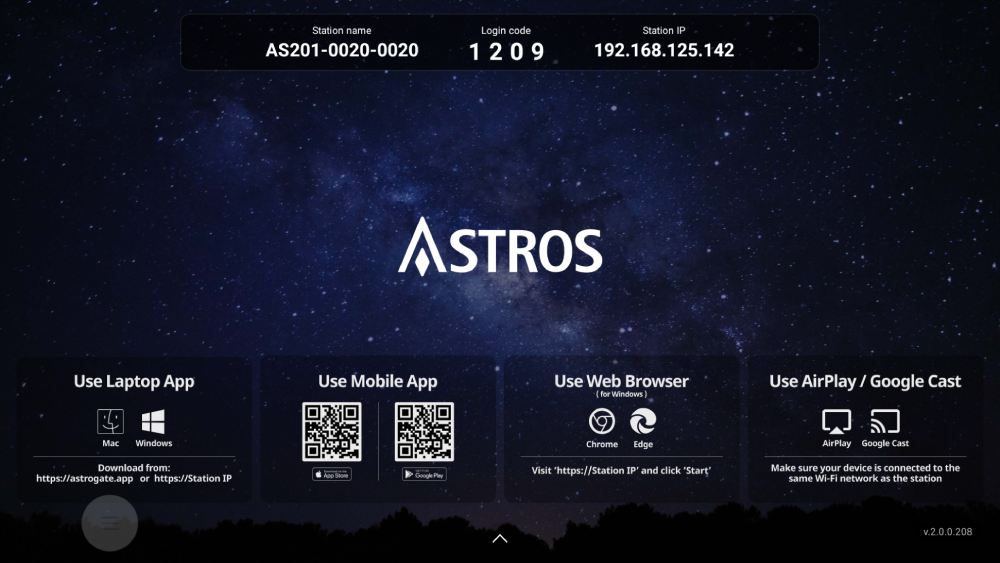
Once the wireless solutions have been implemented in the conference room, it is essential to conduct comprehensive testing to ensure optimal performance and functionality. Thoroughly testing the network connectivity, audio and video quality, and screen sharing capabilities is crucial to identify any potential issues or areas for improvement. This testing phase allows you to fine-tune the system and make necessary adjustments to ensure everything functions smoothly during actual meetings and conferences.
In conclusion, creating a wireless conference room requires careful planning, attention to detail, and a commitment to seamless connectivity. By following the step-by-step guide outlined in this article, you can establish a wireless conference room that surpasses expectations, enhances productivity, and elevates the overall meeting experience. Embrace the power of wireless technology and unlock new levels of collaboration and efficiency in your organization.
If you need support to introduce wireless technology into your conference room, don't hesitate to get in touch with us right here:
Just fill in your details below and one of our team members will reach out to you shortly:

Efficient and seamless communication is essential for success in today’s fast-paced business world. Meetings and presentations play a pivotal role in...

In the wake of the global pandemic, the way we work underwent a seismic shift. Hybrid work models, combining remote and in-office work, became the...

How to achieve better collaborative meetings is a crucial part of modern business, and technology has made it possible to have more productive and...