How to Create Human-Centric Experiences in Hybrid Meeting Spaces
The way we work and collaborate has undergone a profound transformation in recent years, with the rise of remote work and hybrid work models. As...
6 min read
Frederic Nestler
:
8/22/24 5:34 PM

As the world moves towards hybrid work models, companies are increasingly prioritizing which video conferencing solutions to use to ensure communication and collaboration between local and remote employees. Many people have experienced issues during video conferences, such as remote participants not being able to hear those in the conference room or those in the conference room not being able to see remote participants clearly. Upgrading conference room equipment can make collaboration smoother. In this article, we will compare two popular solutions: Room-Based Meeting (RBM) and Bring Your Own Meeting (BYOM). We hope this will help relevant decision-makers in companies choose the best solution and improve the meeting experience for both local and remote employees.
Room-Based Meeting (RBM) relies on a dedicated in-room system to drive meeting technology. The in-room devices are used to initiate meetings and they define the meeting workflow. This solution typically consists of a dedicated video conferencing system, such as a Microsoft Teams Rooms, Cisco Webex Room Kit or a Zoom Rooms appliance, which is connected to a display, camera, and audio system. Users can schedule and join meetings from their laptops or mobile devices, and the RBM solution will automatically connect to the meeting room equipment, providing a seamless meeting experience. Meeting participants don’t necessarily bring their own device to the meeting room during a video call, because the meeting software runs on the RBM system in the room.
One of the biggest advantages of RBM solution is its ease of use. With RBM, users don’t need a device to do video conferences. The RBM system will run video conferences. Another advantage of the RBM solution is its reliability. Since the RBM solution is installed within the meeting room, the audio and video quality is optimized for the room’s acoustics. This ensures that the meeting participants can see and hear each other clearly, without any interruptions or distractions.
The main disadvantage of using RBM solution is its cost. This solution requires specialized video conferencing equipment to be installed in each meeting room, resulting in high upfront costs for implementation. Additionally, some solutions may require users to apply for video software accounts for each meeting room, and with hardware maintenance, the ongoing maintenance costs are further increased. If a company prioritizes cost when choosing meeting room equipment or solutions, RBM may not be the first choice.
Bring Your Own Meeting (BYOM) is that users can use their own devices to drive meetings and room technology. BYOM solution provides flexibility to users. They can bring their own device to the meeting room, start a video call as usual and connect to the room’s camera, mic and speaker wirelessly. Users won’t be restricted by the room system. Here are some BYOM solutions such as Astrogate ASTROS Conference, Barco Clickshare and Mersive Solstice.
One of the biggest advantages of BYOM is its flexibility. With BYOM, users can use their own laptops or mobile devices to join a meeting and enjoy high audio and video quality video conference sessions. Another advantage is its cost-effectiveness. Since BYOM does not require any dedicated video conferencing equipment to be installed in each meeting room, the upfront cost of setting up a BYOM solution is significantly lower than RBM.
The main disadvantage of BYOM solution is its reliance on the quality of the user’s device and internet connection. This can result in inconsistent audio and video quality.
| Feature | Room-Based Meeting (RBM) Solution | Bring Your Own Meeting (BYOM) Solution |
| Installation | Dedicated room system is installed in each meeting room. | No dedicated equipment is required. |
| Ease of Use | RBM solution automatically connects to the room equipment, but users may take time to learn how to use the system. | Users take their own devices to start a video call, but they may need time to learn the BYOM workflow. |
| Audio and Video Quality | Optimized for the room’s acoustics, ensuring high-quality audio and video. | Relies on the user’s device and internet connection, resulting in inconsistent audio and video quality. |
| Cost | High upfront cost due to dedicated equipment and ongoing maintenance and support. | Lower upfront cost as no dedicated equipment is required. |
| Flexibility | Workflow can be limited by conference room systems, for example:
1.It is not possible to wirelessly project content without opening the video conferencing software. For instance, if there is a spontaneous need to discuss something with team members today, it is not possible to directly wirelessly project content without a pre-configured conference room system. |
Users can use their own devices to conduct meetings and collaborate without the need to book a conference room or set up calendars. They are not required to be tied to any specific video conferencing software, allowing for flexible workflow adaptation. |
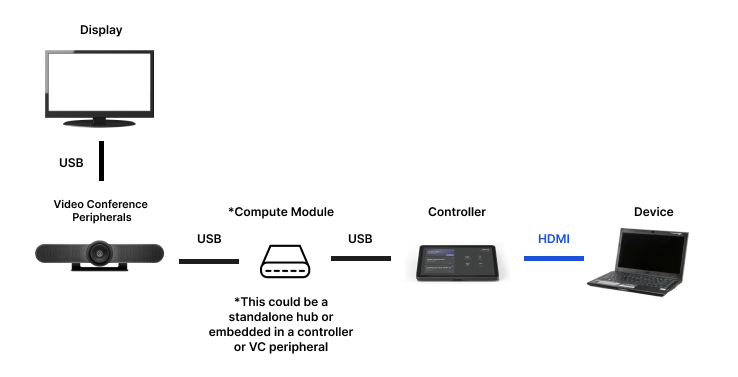
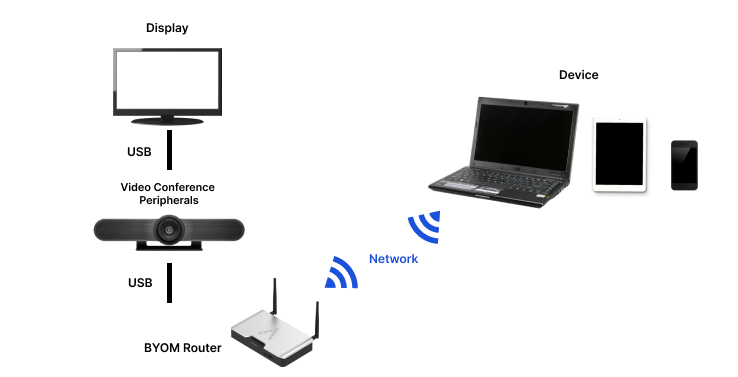
ASTROS Conference is a BYOM solution. We eliminate the need for cables in your video conference and ensure a uniform meeting experience for both remote and in-office team members. In-office members can start a video meeting on MS Teams, Zoom, Google Meet or other services, then wirelessly connect to the room’s video conference peripherals. Remote members can have an immersive meeting experience. If you are interested in ASTROS, click here to contact our experts to learn more.
Please fill in your details and one of our team members will come back to you shortly

The way we work and collaborate has undergone a profound transformation in recent years, with the rise of remote work and hybrid work models. As...

In today’s rapidly evolving workplace, the way we collaborate and conduct meetings has undergone a significant transformation. With the emergence of...

At Astrogate, we understand the importance of selecting the right conference room technology to ensure productive and efficient meetings. With so...